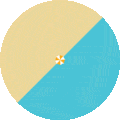Delete Account
Account deletion for the Plazz app
Welcome to the account deletion page for Plazz which is developed by Plazz Private Company (IKE).
If you wish to delete Plazz account, please follow carefully the steps outlined below. We are committed to maintaining your privacy and ensuring the secure deletion of your account and associated data.
Steps to request the deletion of an account
1. Confirmation:
To begin the process, log in to your account on the Plazz mobile application or at the following page https://plazz.com/Account/Login. This step ensures the security and privacy of your account.
2. Submit a request:
After logging in, go to the "Settings" page from the Plazz app or from the website https://plazz.com/Account/Settings and select "DELETE ACCOUNT". You will be prompted to confirm the deletion.
3. Account Deletion:
After confirmation, your account will be permanently deleted within the next 24 hours.
Deletion and Retention of Data
- Delete Data:
When you delete your account, all personal data associated with your account will be permanently deleted.
- Data Retention:
Some data may be retained as required by law or for legitimate business purposes. This includes reservation / bookings data for a period of one year.
- Data excluded from deletion:
Please note that anonymous or aggregated data, which cannot be linked to your identity, may be retained and used for statistical purposes.
Contact Us
If you have any questions or concerns about the account deletion process, you can contact our support team at https://plazz.com/ContactUs.
Thank you for using Plazz. We appreciate your trust and are committed to protecting your personal information.