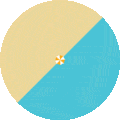Help
How It Works
Plazz connects you with your favourite beach. It’s the easiest way to discover unique beaches allowing you to reserve online your beach bed or umbrella directly from any computer, tablet or mobile phone.
You only need to follow the steps listed below:
- Start by clicking on SIGN UP to register your personal account with your name and email or use your Facebook Account.
- Find your favourite beach from SEARCH or DISCOVER BEACHES.
- Enter the preferred DAY and TIME of arrival at the beach.
- Select any available UMBRELLAS (each Umbrella includes 2 beach beds).
- CONFIRM RESERVATION and enter your card details for payment.
- You will receive an email with the UNIQUE CODE of the reservation which you are required to show upon arrival at the entrance of the beach.
IMPORTANT
- You can print your reservation on our website, show the reservation email on any device capable or show your reservation on the PLAZZ mobile app.
- Please do not be late. The reservation will not be available after the selected time.
Pricing
-
Payment methods
Your payment information is collected when you complete a reservation request. Plazz currently supports VISA and Mastercard credit or debit cards.
-
Receipts
You will receive a validation of payment via email after each successful reservation. Upon arrival at the beach and after showing the unique code at the entrance, you will receive a valid ticket for entry.
-
Invoice
If you require an invoice, please contact us here, before your arrival at the beach.
COVID-19
There is a restriction of maximum 2 persons per umbrella with the exception of families with underaged children.
Cancellation and Refund
The reservation is valid until the selected time, after which it will no longer be available. If you do not arrive at the beach within the selected time, you will be charged the full amount without being entitled to a refund.
You can cancel your reservation up to 23:59 on the day before the selected reservation date. The reservation amount will then be transferred to your credits, allowing you to make a new reservation on a future date. Your credits can be found on your Account page.
If you require a refund, please fill in your details on the Contact page and we will look into it as soon as possible.
Coupons
Before completing your booking you can enter your coupon in the GOT A COUPON entry box. The discount will then be transferred to your total amount.
Credits
Credits are deducted from the total amount of your next bookings and can be redeemed until 31/10/2025.
Payment Failure
- Verify that you have upgraded to the latest version of your internet browser on your desktop / tablet or mobile phone.
- If you are trying to make a reservation from Plazz mobile app, please verify that you have installed the latest version of the app on your mobile phone.
- Check if you have entered all credit or debit card details correctly and that your card has sufficient balance.
- If the payment continues to be rejected, we suggest you contact the bank your credit card was issued or try a different credit or debit card.
Login Issues
- Verify that you have upgraded to the latest version of your internet browser on your desktop / tablet or mobile phone.
- Verify that you are connected only on one device with your account (desktop / tablet / mobile).
Contact
For enquiries and further information, please fill in your details in the Contact page and we will get back to you.